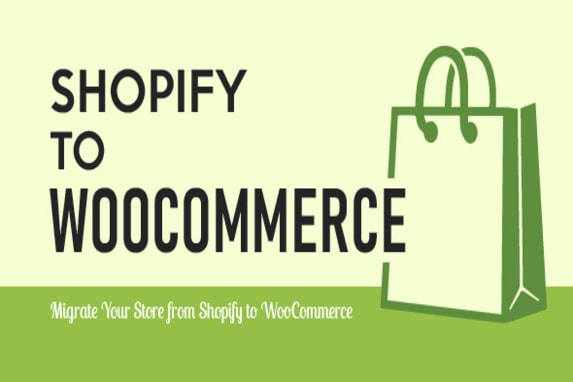Sale!
S2W – Import Shopify to WooCommerce – Migrate Your Store from Shopify to WooCommerce
Original price was: ₹999.00.₹199.00Current price is: ₹199.00.
S2W – Import Shopify to WooCommerce v1.1.7 help you to import data from Shopify to WooCommerce easily. With only 2 steps your Shopify store data will be imported included store settings, shipping zones, taxes, pages, blogs, coupons, customers, products and orders. The plugin uses Shopify API key to transfer data from Shopify to WooCommerce store directly, your data is kept private.
Description
S2W – Import Shopify to WooCommerce – Migrate Your Store from Shopify to WooCommerce Key Features
- STORE SETTINGS: site title, admin email, store address, city, country, state, postcode, timezone, weight unit, currency code and currency format.
- SHIPPING ZONES: shipping zones and shipping methods.
- TAXES: tax name, tax rate, country, province, zip and shipping.
- PAGES: title, content.
- BLOGS: blog title, blog content, categories, tags and featured image.
- COUPONS: coupon types that WooCommerce support, coupon amount, usage limit, expiry date and minimum amount.
- CUSTOMERS: first name, last name, phone, company, address, city, province, zip and country.
- PRODUCTS: title, content, excerpt, variations, product image, variations images, product gallery, SKU, stock, regular price, sale price, weight, categories and tags.
- ORDERS: payment method, shipping method, first name, last name, company, country, address, zip, city, province, phone, total, subtotal, tax, discount, shipping cost, currency, date create, browser IP, customer user agent, line items, discount code, order number and order fulfilment.
- Restrict results to after the specified ID: choose to import only a product with an ID greater than a specified ID.
- Import by ID: Enter ids of Shopify products separated by “,” to import.
- Import by CSV file: The plugin allows you to import products using the product CSV file export from Shopify.
- Filter results by product type: import only products in a Shopify product type.
- Filter results by collection ID: import only product in a Shopify collection ID.
- Import products by published date: choose to import products published before/after a specified date.
- Products sequence: Choose the sequence for imported products. There are 6 options to select orders by Title Ascending, by Title Descending, by Created Date Ascending, by Created Date Descending, by Updated Date Ascending, by Updated Date Descending.
- Imported product status: choose to set imported product status as published, draft or pending.
- Product categories: The plugin will create the same categories as Shopify and add the imported products. You can also add all imported products to a specific category, like “imported Shopify products”.
- Download images: choose if you to download product images to your WooCommerce store. Product images will be downloaded in the background. You can also download images after importing all products by going to Products.
- Import progress bar: the plugin display the import progress bar which informs you of the import progress.