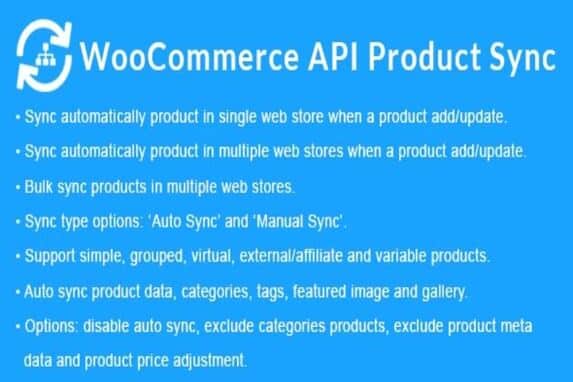Sale!
WooCommerce API Product Sync with Multiple WooCommerce Stores (Shops)
Original price was: ₹2,399.00.₹399.00Current price is: ₹399.00.
WooCommerce API Product Sync with Multiple WooCommerce Stores v2.7.5 can sync automatically product from one WooCommerce web store (shop) to the other WooCommerce web stores (shops) when product add/update. Also, sync bulk products in multiple web stores. It is the perfect solution for separate WooCommerce web stores.
Description
WooCommerce API Product Sync with Multiple WooCommerce Stores Features
- Sync automatically product in single web store when a product add/update.
- Sync automatically product in multiple web stores when a product add/update.
- Bulk sync products in multiple web stores. In Bulk Sync, you can filter products. Like search products, products by category and products per page.
- Sync type option: “Auto Sync” or “Manual Sync”.
- Product sync type option: “Full Product” or “Price and Quantity” or “Quantity”
- Old products sync by option: “Slug” or “SKU”.
- Support simple, grouped, virtual, external/affiliate and variable products.
- Auto sync product data (general, inventory, shipping, linked products, attributes, variations and advanced).
- Auto sync product categories and tags when product syncing with web stores.
- Auto sync product media (featured image and gallery).
- Disable auto sync option: Disable auto sync when product add/update.
- Exclude categories products when syncing with web stores.
- Exclude tags products when syncing with web stores.
- Exclude product meta data when syncing with web stores.
- Exclude term description option.
- Product price adjustment options: you can increase or decrease product price web store wise if you want.
- Stock sync option: Sync automatically stock (inventory) in destination web stores when order placed on source web store.
- Sync on product delete option: Automatically trash/delete product in destination web stores when trash/delete product on source web store.
- All API errors to also be saved to a debug.log log file inside the /wp-content/plugins/woocommerce-api-product-sync/ directory. Also, you can see in the admin side.
- Add unlimited sync web web stores.